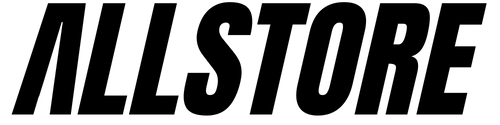Manage subscriptions
Manage Your Subscription
Update your delivery schedule, skip a month, or cancel your subscription directly through our secure portal.
Access Subscription PortalHow it works
- Click on Access Subscription Portal above.
- Enter the email used for your purchase to log in.
- View, skip, pause, or cancel your subscription anytime.
Need to cancel?
You can cancel anytime directly in the portal before your next billing date. Just click “Cancel Subscription” and confirm.
Update payment & address
- Payment: Update your card in Billing / Payment method.
- Address: Edit your shipping details under Shipping address.
- Next charge: Check or change your upcoming charge date if needed.
FAQ – Frequently Asked Questions
I didn’t receive the login email for the portal.
Check your spam folder and make sure you use the same email from your original order.
When do changes take effect?
Changes apply before the next billing date.
Can I skip just one month?
Yes, use the Skip option in your portal dashboard.